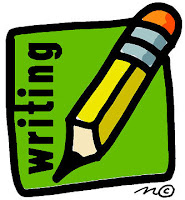Hello, again! If you've been following me through my Twitter in the Classroom series, welcome back! If you're just stumbling onto this link, you may want to consider visiting
{Part 1}, {Part 2}, and
{Part 3} before reading this post.
In any case, here is our discussion topic for today:
- How Do I Set Up a Classroom Twitter?
How do I Set Up a Classroom Twitter?Step 1: Get an account by going to
www.twitter.com. You'll see a page similar to the one below (click on it if you need to enlarge it). Notice the area with the circle around it. All you have to do is enter in the required text in those three fields and click the yellow "sign up" button.
From there, follow the step-by-step directions until your
Twitter is completely made. You may have to check your e-mail and confirm your registration through an e-mail link (I don't remember, since it's been so long since I've signed up!).
Step 2: Once your account is made, you get to do a little bit of customization. When you go to your home page, you should see your username a small but colorful picture of an egg in the top, right-hand corner. Click on that and a drop-down box appears. It will be
similar to the picture below, but keep in mind that my
Twitter account has already been customized, so some of the things on my website will not appear on yours (yet!).
Once you click on the "settings" link, you will be taken to a page with 7 different tabs running across the top. The default tab is "Account," and it should list your name, username, e-mail address, etc. You may want to toggle with the time zone changes if they aren't already correct.
At the very bottom, you should see an option to "protect my tweets" (shown below). It is entirely up to you on whether or not you check this box.
Let me tell you what it means: if you check the box and indicate that you want to "protect your tweets," that means your tweets are private and hidden from the public. If you "protect your tweets,"
every user that wants to see your updates must request to follow you, and you must
approve of them (one-by-one) before they have access to your tweets. I can see the pros and cons of each side of the argument, so it's really up to you on what you'd like to do.
Step 3: If you want to connect your
Twitter account to your cell phone (so you can text updates to Twitter without accessing a computer), you'll want to take a look at the "Mobile" tab. Type your phone number into the phone number field and click "start."
Twitter should send you a confirmation text (or two) to make sure that your account is successfully connected to your cell phone.
If you ever are unsure as to how to get someone's updates sent to your phone, mention someone in your tweet, etc. you'll want to refer to the "Twitter commands" column on the bottom, right-hand side of the "Mobile" page. You'll see the beginning of them pictured below.
You can memorize those commands, print a copy, make a note of them in a note-taking application on your phone...whatever. But to do more than just update your
Twitter status with your phone, you'll need to know those commands. To get some more answers about Twitter and your cell phone,
check out the FAQ page created specifically for Apps, SMS, and Mobile Devices. Step 4: Update your profile by clicking the "profile" page. You can see in the picture below that I've filled in some of the fields, but not all. It is completely up to you what you display and what you keep to yourself.
I will say, though, that the more information you provide, the easier it is for others to find you. So if you want your students to find you, you may want to put "Mr./Mrs. X's Class Twitter at BlahBlah Junior High School" or something in the "bio" section. This ensures that students/parents/families from your class are connecting to the correct
Twitter. This is also the place where you can replace your profile picture and get rid of that silly egg. :)
Step 5: Click on "design" to see options of how to change the background of your page. If you ever had a MySpace page back in the day, this will be pretty simple for you. You can either choose one of their 19 premade designs, or you can upload an image of your own. You use the search terms "free Twitter background" if you're looking for a unique pattern or picture. Keep in mind that students who access your page from their cell phones (either by text or by application) will not be able to see the background you've chosen. So I wouldn't stress about this step; it's definitely not that important!
Step 6: Get acclimated with the website. If you click "home," you'll see a blank box at the top underneath the heading "what's happening?" If you want to send a tweet to your followers, type something into that box. A "tweet" button will appear underneath the bottom, as well as a character count so you can keep track of how long your message is. Keep in mind that you cannot send out tweets that are longer than 140 characters!
You'll see some tabs right underneath that, and then you'll probably have a blank spot. This blank spot will be filled with status updates once you start following other
Twitter users. Look below for an example:
In the picture above, you'll notice that my "Timeline" tab is highlighted, and that means I'm viewing tweets of users I follow.
@AngelaMaiers is the first tweet on the feed, and
@ASCD is the last tweet you see on the screen (I could scroll down for more). You'll see the tweets of whomever you follow. Keep in mind that, unlike
Facebook, there is no "hide" feature. If you're following someone, you will see all of their tweets until you decide to stop following them.
If you click on the "@Mentions" tab, you can see a list of tweets that were meant for you. The other tabs are pretty self-explanatory. Just play with them a little bit and you'll get the hang of it!
Searches are conducted at the very top of the page. Feel free to experiment with it by typing in "Teacher Garden" and see what pops up!
Step 7: Allow students to connect with you by disclosing your
Twitter username. If a student or family member does not want to register with
Twitter but just wants to read your updates, he/she can access your page (i
f the tweets are unprotected) by typing www.twitter.com/ [insert your username here] into their web browsers. For instance, if I wanted to give people the exact link to my
Twitter account, I would tell them to visit
www.twitter.com/TeacherGarden. You can search for your students and begin "following" them first, in order to make it a little easier for them to find you.
If a student want to connect his/her cell phone to
Twitter, just have them follow
Step 3, and pay particular attention to the tips and commands located in the right column of the "Mobile" page.
Now...that wasn't too painful, was it? :) I wish you the best of luck in using
Twitter in your classroom! If you have a free moment, leave a comment and/or
send me a tweet about how your
Twitter in the classroom experience is going!